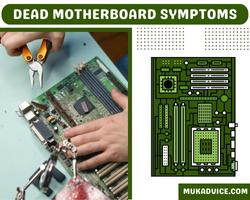Waking up to the aroma of freshly brewed coffee is the perfect start to your day. But what happens when your Mr. Coffee maker suddenly stops working? Whether it’s refusing to turn on, brewing a weak cup, or not working at all, it can be incredibly frustrating, especially when you rely on your machine for that essential morning boost.
But don’t worry—before you decide to toss your Mr. Coffee maker out the window (or into the trash), there are plenty of simple fixes you can try. Most issues with your coffee maker are easier to solve than you might think!
With a little patience and a few basic troubleshooting steps, you can often restore your coffee maker to full working order without the need for expensive repairs or replacements.
In this guide, we’ll walk you through the most common reasons why your Mr. Coffee maker might not be working and provide easy-to-follow solutions that will have you back to brewing in no time.
Whether you’re dealing with power issues, a clogged filter, or brewing problems, we’ve got all the information you need to get your coffee maker running like new again.
Mr coffee maker not working
So, let’s get started and bring your morning coffee back to life!
1. Check the Power Supply
The first thing you should do when your Mr. Coffee maker is not working is to ensure that it is properly connected to a power source.
Power Cord
Make sure the power cord is plugged in securely. If the cord is frayed or damaged, it could be the reason your machine isn’t getting power. Inspect the entire length of the cord for any visible signs of wear. If you notice any damage, you may need to replace the cord.
Power Outlet
Test the power outlet by plugging in another device (like a phone charger or lamp) to confirm that the outlet is working. Sometimes the issue may be with the outlet, not the coffee maker itself.
Circuit Breaker
If the outlet is working, but the coffee maker still doesn’t turn on, check your home’s circuit breaker. It’s possible that a tripped breaker is preventing the coffee maker from receiving power. Resetting the circuit breaker should solve this issue.
2. Clean the Coffee Maker
Over time, coffee makers accumulate mineral deposits from water, oils from coffee grounds, and other residues. These build-ups can cause malfunctions, including poor brewing performance or a complete failure to turn on.
Descale the Coffee Maker
If you haven’t cleaned your Mr. Coffee maker in a while, mineral deposits from hard water can clog the internal components. Here’s how you can descale your machine:
- Fill the water reservoir halfway with white vinegar and the other half with water.
- Run the machine on a brew cycle without inserting any coffee grounds.
- Once the cycle is complete, discard the mixture and run two or three cycles with clean water to remove any vinegar residue.
Descaling your machine regularly (every 1-3 months) can keep it running smoothly.
Clean the Filter Basket and Carafe
Sometimes, the filter basket and carafe can become clogged with coffee grounds and oils. Make sure to clean them thoroughly after every use. Use warm water and mild dish soap, and avoid harsh chemicals that could damage the components.
3. Check the Water Reservoir
If your Mr. Coffee maker is not brewing coffee or it’s brewing weak coffee, there might be an issue with the water reservoir.
Ensure Proper Water Levels
Check that the water reservoir is filled to the correct level. If the water level is too low, the coffee maker may not work properly. Make sure the water is clean, as dirty or contaminated water could also cause issues with brewing.
Inspect for Leaks
If there’s water leaking from your machine, it could be a sign of a cracked or damaged reservoir. Inspect the reservoir carefully and, if needed, replace it.
4. Examine the Brew Basket and Coffee Grounds
Sometimes the issue lies with the coffee grounds or the way they’re being brewed.
Use the Correct Coffee Grounds
If the coffee is not brewing properly or is coming out too weak, check the type and grind of the coffee you’re using. Mr. Coffee machines work best with medium-ground coffee. If you’re using finely ground coffee, it may clog the filter, preventing the coffee from brewing correctly.
Avoid Overfilling the Basket
Overfilling the filter basket with coffee grounds can also cause brewing issues. Be sure to use the recommended amount of coffee grounds for your machine’s capacity. This will allow the water to flow through the coffee grounds evenly, resulting in better extraction and flavor.
5. Reset Your Mr. Coffee Maker
If your Mr. Coffee maker isn’t responding, it might be a good idea to reset it.
Soft Reset
Sometimes, your coffee maker might need a soft reset. To do this, simply unplug the coffee maker for 5-10 minutes, then plug it back in. This can help reset the internal circuitry and fix any temporary issues.
Hard Reset
If a soft reset doesn’t work, a more thorough reset might be necessary. Check your user manual for specific reset instructions for your model. For some models, pressing and holding the “on” button for 5-10 seconds can reset the coffee maker.
6. Examine the Heating Element
If your Mr. Coffee maker is turning on but not heating the water, it’s possible that the heating element is damaged.
Test the Heating Element
To check the heating element, you can use a multimeter to test for continuity. If the heating element is faulty, it will need to be replaced. If you’re not comfortable doing this yourself, it’s best to contact a professional technician.
7. Check the Water Filter
Some Mr. Coffee models come with a water filter that helps improve the taste of the coffee and prevents mineral build-up. If the filter becomes clogged, it can affect the performance of your coffee maker.
Replace the Water Filter
If your machine has a water filter, make sure it’s clean and properly installed. Over time, filters can get clogged with minerals and debris, so replacing the filter every 2-3 months can prevent issues.
8. Look for Internal Component Damage
If none of the above solutions work, there might be an issue with the internal components of your Mr. Coffee maker. This can include the switch, thermostat, or pump. If you suspect internal damage, it’s best to consult with a professional or take the machine to a repair shop.
9. Consider Upgrading Your Coffee Maker
If your Mr. Coffee maker continues to malfunction and is out of warranty, it may be time to consider an upgrade. While Mr. Coffee machines are reliable and affordable, more advanced coffee makers offer additional features, such as programmable settings, built-in grinders, and higher brewing temperatures.
Popular Alternatives to Mr. Coffee
- Keurig Coffee Makers: Known for their convenience and variety of coffee pods.
- Café Coffee Makers: A higher-end brand offering smart coffee makers with app controls.
- Ninja Coffee Bar: Known for its versatile brewing options, including iced coffee and specialty brews.
10. When to Seek Professional Help
If your coffee maker has suffered from significant damage or internal electrical issues, it might be best to seek professional repair services. Many local appliance repair shops can diagnose and fix problems with Mr. Coffee makers, but keep in mind that repairs could be costly.
Conclusion
While it can be frustrating when your Mr. Coffee maker isn’t working, the good news is that most issues are fixable with a little time and effort. By following the simple troubleshooting steps outlined in this guide, you can often pinpoint and solve the problem without needing to call in an expert.
From checking the power supply to cleaning the internal components, there’s no need to let a faulty coffee maker ruin your morning routine.
Remember, regular maintenance like descaling your machine and cleaning the filter can go a long way in preventing issues down the road. If all else fails, and your Mr. Coffee maker still isn’t working, don’t hesitate to consult a professional for repairs or consider upgrading to a newer model that better suits your needs.
At the end of the day, a great cup of coffee shouldn’t be out of reach, and with the right troubleshooting steps, you’ll be sipping your favorite brew in no time. So, take a deep breath, follow these easy solutions, and enjoy your coffee experience once again because everyone deserves a perfect cup to start their day!